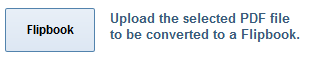Flipbook Product Catalogs
A Flipbook Product Catalog has never been easier to create. We have teamed with Yumpu.com to create a simple, single-click option for converting your completed PDF into a Flipbook format.
Yumpu
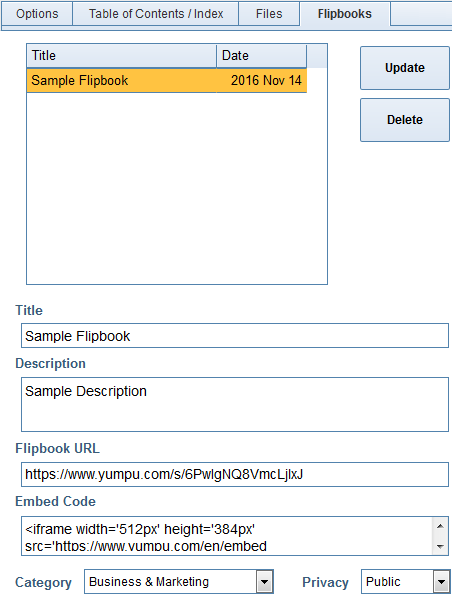
|
|
The document will be uploaded to Yumpu.com where it
will be automatically converted into a Flipbook. Usually, the entire process takes under a minute. However, at peak times, it may take several minutes for Yumpu's servers to index your document. In that case, your publication name will appear in the list but the URL will not be available.
The Update button serves two functions. If your publication did not receive an ID at the time it was uploaded,
Update gets that ID along with the URL and Embedding Code. |
Other Flipbook Sites
A Flipbook is created from a PDF file. So, to use any other Flipbook provider, simply download your completed PDF and then upload it to the Flipbook site.
Here is an example: Best Plush Inc. of a catalog created with CleverCat which has been uploaded to ZOOMcatalog.com.