Databases
|
A database is simply the file that holds all your product data. Therefore, the first step in creating a catalog is to create a database. On the Main Menu, click the Create button, and enter a name when prompted. |
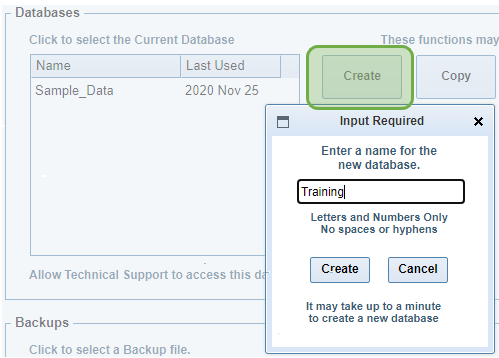
|
|
Backups
|
Backup files allow you to restore your data to an earlier date. We strongly recommend you backup your database at regular intervals. |
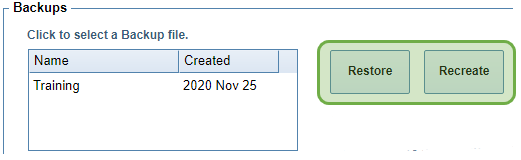
|
|
|
Restore replaces the contents of the currently selected database with the contents of the backup file. CAUTION: This function can cause data loss if used improperly. Normally, you would Backup and Restore the same database and not be concerned with losing data. However, CleverCat gives you the option to restore your backup into a different file than the one the data came from. This is the equivalent of making a Copy of a database, except that you are making a Copy from an earlier date. Recreate creates an entirely new database from the backup file. Enter the name of the file to create when prompted. CAUTION: This function can cause data loss if used improperly. Restore will overwrite a file of the same name. |




