Copying and Moving Records
CleverCat has several powerful tools for manipulating data. The Copy / Move function was designed in response to how our clients want to organize their data.
Some of our clients import all their data in one, uncategorized block and then create the necessary categories. The Move function, along with the Select function allows them to easily organize their data into the correct categories.
Other clients use one database as a central data storage and then Copy records to other databases. This works well for those organization which have sales reps who don't have access to the source data. An administrator can export data from the central database to keep the individual sales reps' data current.
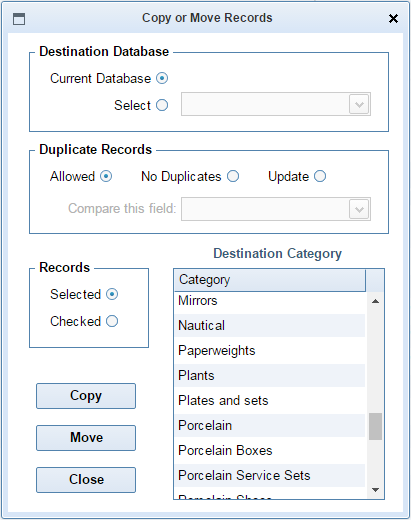
|
|
Copy makes a copy of the selected records in the Destination Database / Category. Move does not make a copy of the records, it only relocates them to the Destination Category.
Move is not an available option between databases. Instead, first Copy the records to the Destination Database, load that database to confirm that the records have been copied, and then delete the original records from the Source Database.




