Company Banners
|
The Company Banner is an image that will display at the top of every page in your catalog. It can be set from the Configuration page, under the General tab. |
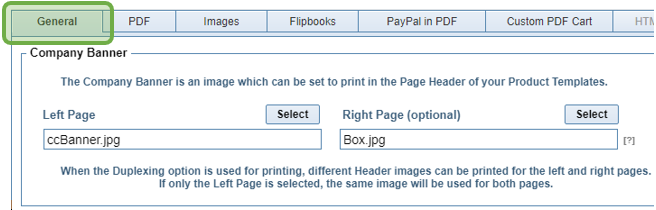
|
|
You are given two options for images – Left Page and Right Page. When the Duplexing option is used for printing, a different Header image can be printed for the left and right pages. Each image will print on all pages of its respective side If the Duplexing option is not selected in the Printing Options, the Left Page image will be used for all pages in your catalog. |
|
Clicking the Select buttons will bring up a window where you can upload and select photos to use as your company banner. |
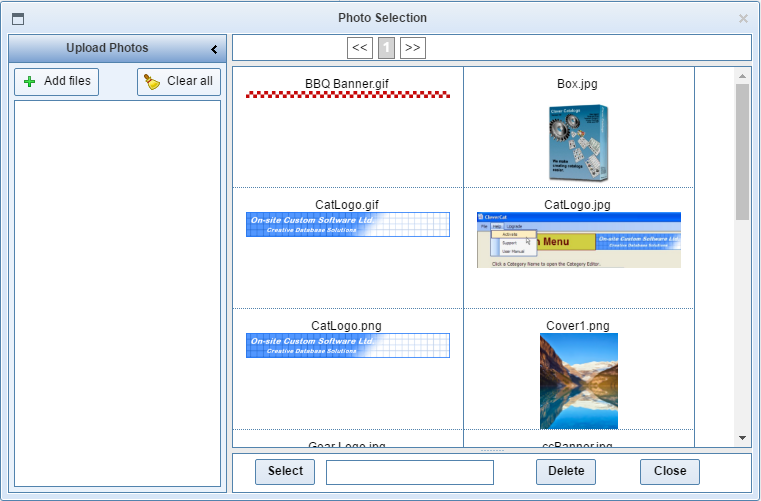
|
|
If you want different images for different parts of your catalog, the Category Banner will override the Company Banner for its category. This can be set individually for each category on its respective Category Editor page. With duplexing, you can have Company Banners appear on all pages on one side of your catalog, while Category Banners appear on the other pages. |




