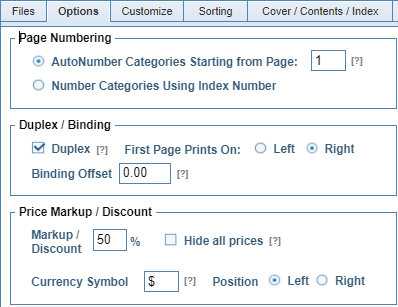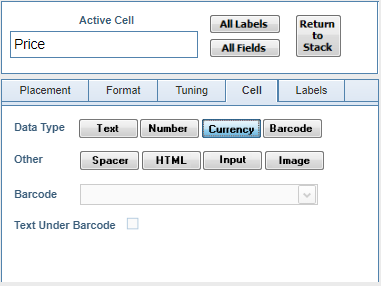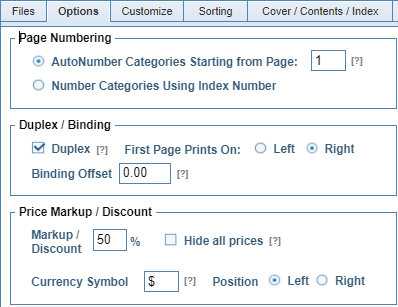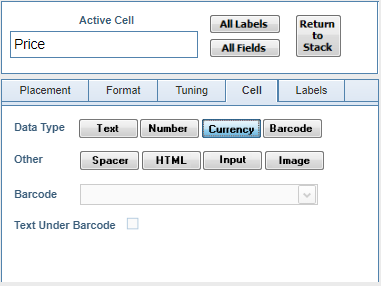|
Prices in your catalog can be automatically adjusted by the Markup / Discount value.
This affects only the "Printed" price. Recorded data will not be changed.
For example, if Markup / Discount is set to "50", and the Recorded value is 10,
the Printed price will be 15.00, or $15.00 if the Currency Symbol is set to "$".
If Markup / Discount is set to "-10", and the Recorded value is 10, the Printed
price will be 9.00, or €9.00 if the Currency Symbol is set to "€".
The Currency Symbol can also be text, and print before or after the number. For example,
you could enter "USD" and have it print on the right as "10.00 USD".
|