Select a Template
|
After uploading your data, you’re ready to print. However, each of your new categories has been assigned one of the Sample Templates, which are generally very simple and may show only the product name and photo. |
|
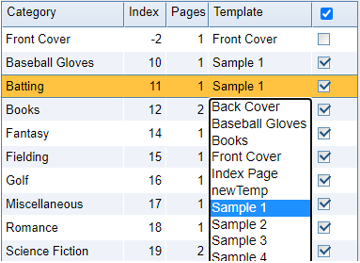
|
|
After uploading your data, you’re ready to print. However, each of your new categories has been assigned one of the Sample Templates, which are generally very simple and may show only the product name and photo. |
|
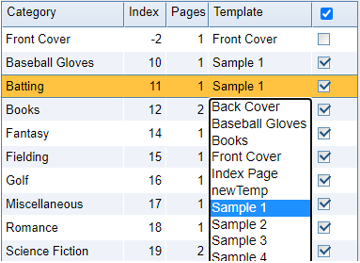
|