Category Editor
|
Select a category from the Category List, then click the Editor button at the top-right of the Customize Tab.
|
|
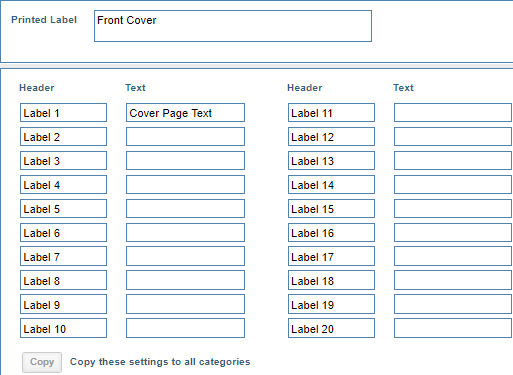
|
|
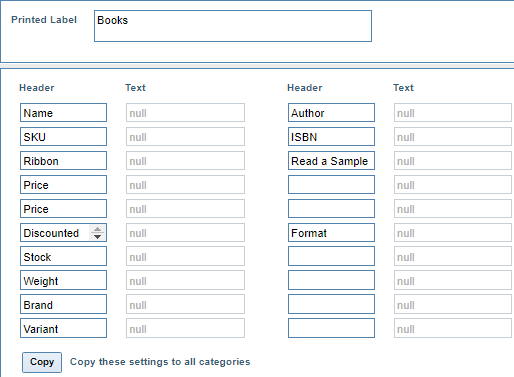
|
|
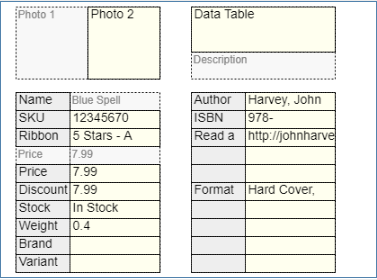
|
|
Select a category from the Category List, then click the Editor button at the top-right of the Customize Tab.
|
|
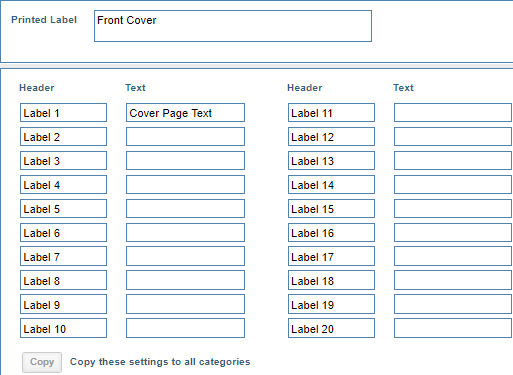
|
|
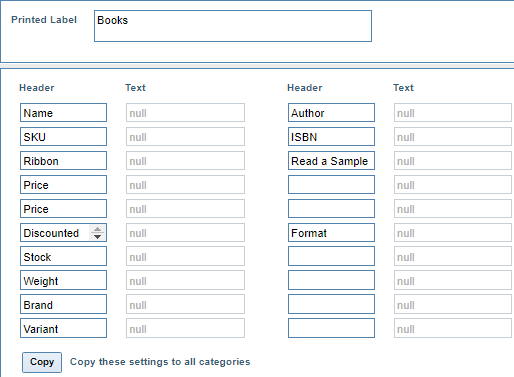
|
|
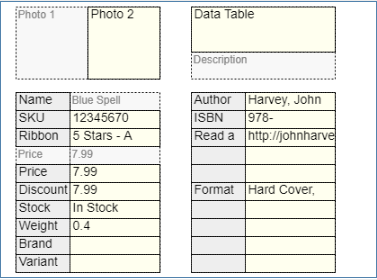
|